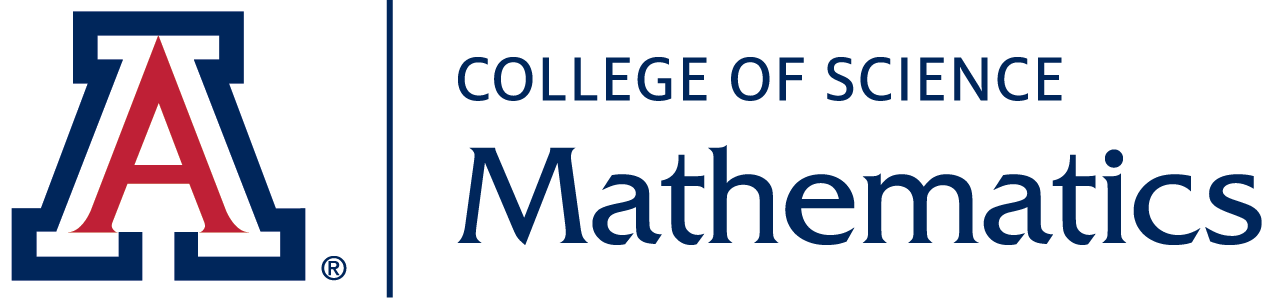Our shell gateways can be used to transfer files to/from your network account.
Technically speaking, our shell gateways speak SSH, SCP, and SFTP. To use RSYNC, layer it over SSH: rsync -e 'ssh -p 31415' ....
When connecting from outside the department, you must connect on port 31415.
To connect and transfer files:
- If you are running Microsoft Windows you can use WinSCP. [Download]
- If you are running Mac OS X we recommend Fugu. [Download]
- Alternatively, if you are running Linux or Mac OS X, you could instead invoke scp directly from the command line to transfer individual files:
scp -P 31415 localfilename myaccountname@dragon.math.arizona.edu:newremotefilename
scp -P 31415 myaccountname@dragon.math.arizona.edu:remotefilename newlocalfilename
To transfer many files, you may want to instead enter an interactive SFTP session:sftp -oPort=31415 myaccountname@dragon.math.arizona.edu
(You will need to know how to use SFTP commands.)
Gateway authentication:
To verify that you are not being duped by a rogue gateway, the first time you try to connect, you may be presented with the gateway's RSA key fingerprint. The correct fingerprints are at the bottom of our page on remote shell access.